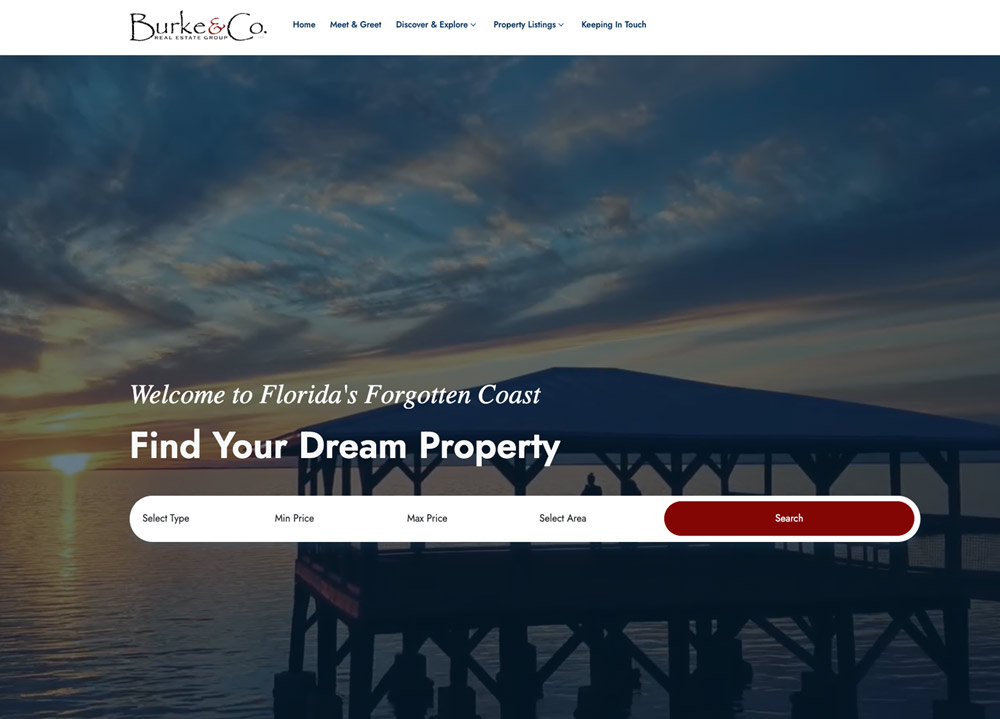Bluewater Launches New MLS Website for Burke & Co
Bluewater Business Solutions of Northwest Florida is proud to announce the successful launch of a new, state-of-the-art MLS website for Burke & Co., a distinguished real estate firm in the region. This project showcases our commitment to delivering sophisticated, custom web solutions that empower local businesses to excel in a competitive digital landscape. The new platform is designed to provide an unparalleled user experience for both clients and agents, solidifying Burke & Co.'s position as a leader in the market.
About Burke & Co.
Burke & Co. has long been a pillar of the Northwest Florida real-estate community. Known for its integrity, deep local knowledge, and exceptional client service, the firm has guided countless individuals and families through the process of buying and selling property. Their dedication to the community and their clients' success has earned them a reputation for excellence. To maintain this standard, Burke & Co. recognized the need for a digital presence that reflects their professional quality and enhances their service delivery.
Key Features of the New Website
The new MLS website, developed by Bluewater Business Solutions, integrates advanced functionality with an intuitive, user-friendly design. Our goal was to create a platform that simplifies the property search process while providing powerful tools for agents.
Key features include:
- Advanced MLS Integration: The site features a seamless and powerful Multiple Listing Service (MLS) integration, providing users with up-to-the-minute property listings. Advanced search filters allow potential buyers to narrow down options by location, price, size, and specific amenities.
- Responsive and Mobile-First Design: Recognizing that many users browse on the go, we prioritized a mobile-first design. The website offers a flawless experience across all devices, from desktops to smartphones, ensuring accessibility for everyone.
- High-Quality Visuals: The platform showcases properties with high-resolution photo galleries and virtual tours. This immersive experience allows users to explore homes in detail from the comfort of their own couch.
- Agent Profiles and Contact Forms: Each Burke & Co. agent has a dedicated profile page highlighting their expertise and listings. Integrated contact forms make it simple for clients to connect with the right professional to guide them.
Enhancing Business Operations for Burke & Co.
This new digital platform provides significant operational advantages for Burke & Co. The streamlined interface and automated listing updates reduce administrative workload, allowing agents to dedicate more time to their clients. Furthermore, the website's professional design and enhanced functionality reinforce the company's brand, attracting top-tier clients and talent. By providing an exceptional online experience, Burke & Co. can engage customers more effectively and generate higher-quality leads.
Bluewater's Expertise in Action
The development of the Burke & Co. website is a testament to Bluewater Business Solutions' expertise in creating custom web solutions. Our team specializes in understanding the unique needs of businesses in Northwest Florida and translating them into powerful digital tools. We combine technical skill with strategic insight to build websites that are not only visually appealing but also drive tangible business results. From initial concept to final launch, we work collaboratively with our clients to ensure the final product exceeds expectations.
Explore the Future of Real Estate
The partnership between Bluewater Business Solutions and Burke & Co. has resulted in a website that sets a new standard for real estate in Northwest Florida. We are confident this platform will provide immense value to Burke & Co. and their clients for years to come.
We invite you to explore the new website and experience the future of property searching. If you are a business owner looking to elevate your online presence, contact Bluewater Business Solutions to learn how our web development services can help you achieve your goals.